1. Sign into the Microsoft Alumni Network, select "Manage My Benefits" in the drop-down menu in the upper right hand corner. Go to the Passport Unlimited section of your personal benefits page and your Passport Activation Code should be displayed.
2. Open Passport on your phone and see an expiration notice on my Passport app. This screen should invite you to renew your membership. Click Renew Now.
3. If you have trouble renewing your Passport Unlimited subscription on your phone, try renewing on the desktop version of the application. Once renewed, you will be emailed a new Passport number that can be entered into your phone for reactivation.
4. If you have issues retrieving your Passport code or it does not update one business day after membership renewal, email info@microsoftalumni.com.
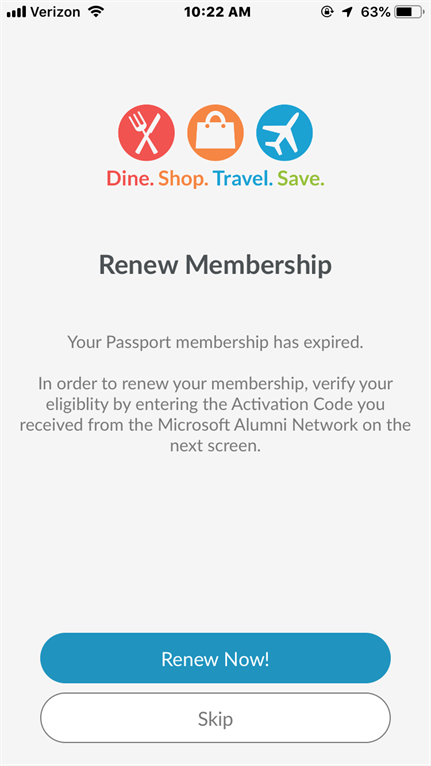
5. Enter your new Passport Activation Code from your personal benefits page.
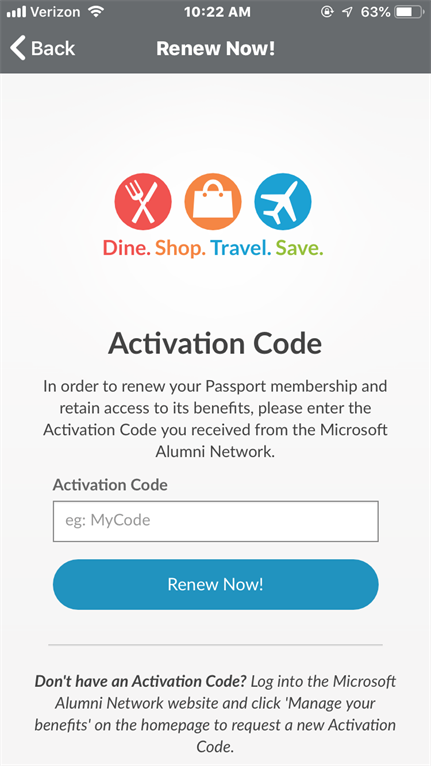
6. An email will be immediately sent with your new Passport Number.
7. With your new Passport Number, you are automatically renewed.
Read more